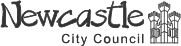Request to check for a missing pet
Lost or Deceased Pets – Information and Support
What We Can Do
We can only check for deceased pets. If a dead animal is found in a public place, it may be collected by the council and taken to a site in Byker managed by Suez.
Possible Matches
If one of the animals matches your pet, you can make arrangements with the site managers. Site staff notify the council once an animal is scanned, and teams check chip registries.
To check if we have a record of your pet, email byker.uk@suez.com with as much detail as possible, including the chip number if available.
Please include a description of the pet, chip details, physical features, and any identifiers like a collar.
Note: Due to data protection rules, only the named pet owner can make enquiries.
Site Visits
If you know your pet has been collected, contact Suez directly at byker.uk@suez.com to arrange a visit between 3:30pm and 5:00pm.
Visits are by appointment only for safety reasons.
Other Help
You can also check with local vets and animal charities.